Employee transactions can be set to default to various charge codes by using rules set within Shared Travel Services. This reduces the amount of time it takes an employee to code their transactions as the expense transactions that are uploaded or created in Shared Travel Services will be automatically populated with pre-selected charge codes.
The default coding system works on a hierarchical basis where each default category is ordered based on its importance. When a new transaction enters the system, this hierarchy determines what default code is applied.
As a Shared Travel Services administrator, you may be responsible for managing and setting default codes. Account holders are able to set up their own employee defaults via their personal settings, or these may be set up for them via the human resources (HR) interface file.
The hierarchical ordering of the default categories from least to most important is:
However, rules within each category also abide by their own hierarchy. This second-tier hierarchy determines which account codes fall out of this category before the next category of importance is applied. This second-tier hierarchy from least to most important is:
As an example, let's say four different rules have been set up: one for the company unit NZ02, two for the unit NZ01, and one for everyone.
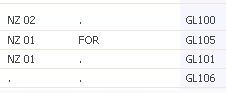
If, for example, an employee in NZ01 makes a foreign transaction with a merchant belong to the Airlines category, the default code of GL105 will be used. However, if this was made domestically for this employee, GL101 would be used. Meanwhile anyone belonging to NZ02 will have their Airlines purchases go to GL100, and anyone belonging to any company unit other than NZ01 and NZ02, will go to GL106.
Using this example, an employee belonging to NZ01 has three available rules for any Airlines purchase. Firstly their two direct rules, and then the one which is available to everyone. Because there is a rule applied directly to their company unit; these two rules are of higher importance. Then because one of these rules relates to foreign purchases, it is of a higher importance than the other.
Account hierarchy
If the default coding rule at the highest level (parent node) in the Account Hierarchy category has default codes, then all accounts that belong to this node (and all nodes below that) will have the default rules applied hierarchically.
Phone call type
Phone call type defaults are only applicable to organizations using the Phone module. The ability to default code at this level depends on the issuer (telco) and the data they are able to provide.
When setting phone call type defaults, take note that the purpose of this functionality is to be able to default code distinct call types such as 'roaming' or 'subscriptions'. In the case of some of the more common call types, there may be instances where there are multiple call types associated with one number, eg. an employee may have a sent a txt, a pxt, and made a national call to the one number. The system cannot distinguish different coding rules between each of these so will default code based on the first call type associated with that number.